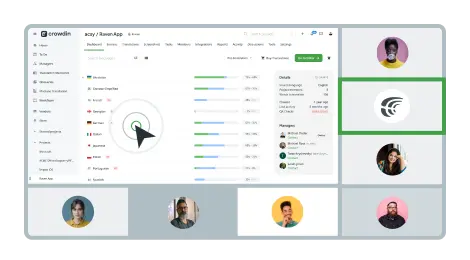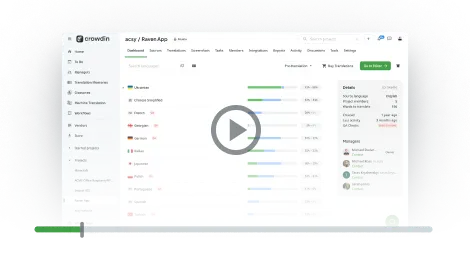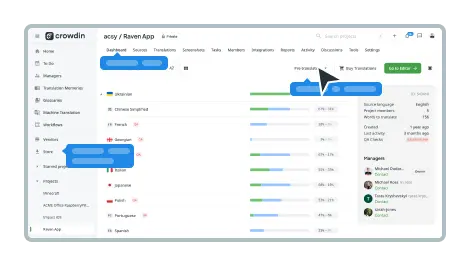Use real texts in your designs with Crowdin plugin for Adobe XD
Create designs with real copy right away by downloading it from Crowdin. Add new content and send it with relevant context for translation in Crowdin.
For designers working with multilingual products
Cooperate with content managers, localization managers, product managers, or developers to create products together.
-
محتوى حقيقي
Download the latest texts from Crowdin to use them on your designs. Choose the Crowdin project you need right from within XD.
-
Text updates
Add new button labels, titles, or other copy that you need in your designs. Send them to Crowdin where they can be reviewed and translated.
-
Translation in context
Translators will be able to preview your designs in Crowdin to make context-relevant translations.
-
Instant sync
No more out-of-date content. All the texts are stored, translated, and updated in Crowdin.
-
Effective cooperation
Cooperate across teams by storing original texts and making translations in Crowdin. Add the latest ones to designs in Adobe XD.
-
Multilingual designs
Download translations from Crowdin to quickly generate multilingual artboards. Simply select the languages you need.